


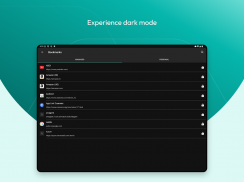

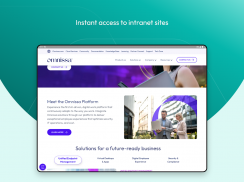
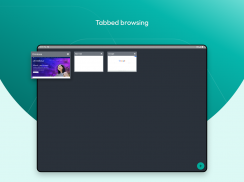

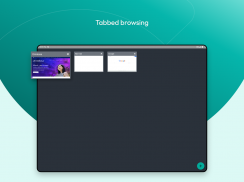



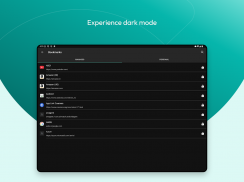
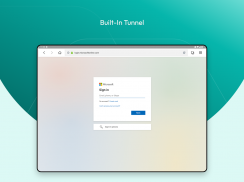

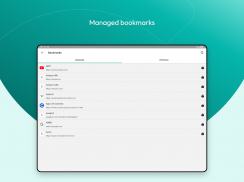

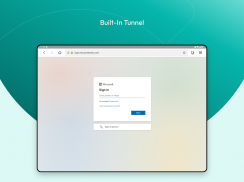
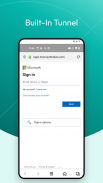



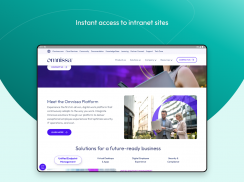

Web - Workspace ONE

Description of Web - Workspace ONE
Workspace ONE Web is an application designed for secure browsing across intranet, internet, and web applications. This app delivers seamless access to company websites and internal networks, allowing users to connect without the need for a traditional VPN setup. Workspace ONE Web is available for Android devices, making it convenient for users who wish to access their organizational resources while on the go.
The app simplifies the process of accessing internal network sites, eliminating the need for manual VPN configurations. Users can quickly reach their company’s intranet and other resources, ensuring they remain productive regardless of their location. This feature is particularly beneficial for employees who need to access important information while traveling or working remotely.
Workspace ONE Web also supports the management of bookmarks. Organizations can push down bookmarks directly to the user’s app, providing easy access to frequently visited sites. Users have the flexibility to edit or remove existing bookmarks and can add their own as needed. For those who may struggle to find their bookmarks, the app includes an action grid at the bottom of the interface, allowing users to easily tap on “Bookmarks” to locate their saved links.
The app includes a QR code scanning feature, which is easily accessible through the URL address bar. Users can tap on the QR code icon, grant access to the camera, and scan codes directly from their device. This functionality is useful for quickly accessing links or information shared via QR codes, further enhancing the app's utility in various workplace scenarios.
For security purposes, Workspace ONE Web collects essential device identity information to optimize user experience and protection. This includes gathering data such as phone numbers, serial numbers, UDID, IMEI, SIM card identifiers, MAC addresses, and information on the currently connected SSID. This data collection is aimed at strengthening security protocols and ensuring that users can browse securely without compromising sensitive information.
The app is designed with a focus on user experience, providing an intuitive interface that facilitates smooth navigation. Users can access their organizational resources with minimal effort, making it suitable for professionals who require reliable and quick access to internal sites. The app's design is geared towards enhancing productivity while maintaining robust security measures.
Another aspect of Workspace ONE Web is its compatibility with various web applications. Users can seamlessly transition between different online tools and platforms, allowing for a more cohesive working experience. This integration ensures that professionals can perform a range of tasks without encountering compatibility issues or disruptions.
In addition to its browsing capabilities, Workspace ONE Web prioritizes user privacy and data protection. By implementing strong encryption protocols and security measures, the app aims to safeguard users' data while they browse both internal and external websites. This focus on security is crucial in today’s digital landscape, where data breaches and cyber threats are increasingly common.
The app's functionality extends beyond basic browsing. It can serve as a central hub for accessing important company resources, facilitating communication, and streamlining workflows. Users can engage with various applications and services within their organization, making it a versatile tool for enhancing workplace efficiency.
Workspace ONE Web is particularly advantageous for organizations that prioritize remote work and flexible arrangements. Employees can remain connected to their company's resources regardless of their physical location, which is essential in an increasingly mobile work environment. The app's ability to provide immediate access to intranet sites and internal applications supports a modern approach to professional collaboration.
Furthermore, businesses can customize the app to align with their specific needs and requirements. This adaptability allows organizations to maintain control over the browsing experience, ensuring that employees have access to the tools and information they need to perform their jobs effectively.
The app continues to evolve, incorporating user feedback to enhance functionality and user experience. Regular updates help to address any emerging concerns while introducing new features that align with users' needs. This commitment to improvement ensures that Workspace ONE Web remains a relevant and effective tool for professionals across various industries.
Users looking for a reliable browsing solution for their organization will find Workspace ONE Web to be a suitable option. With its focus on secure access to company resources, bookmark management, and QR code scanning capabilities, the app provides a comprehensive solution for modern workplace needs. The emphasis on security, productivity, and user experience makes it a valuable asset for any professional relying on mobile access to their organization’s digital landscape.

























